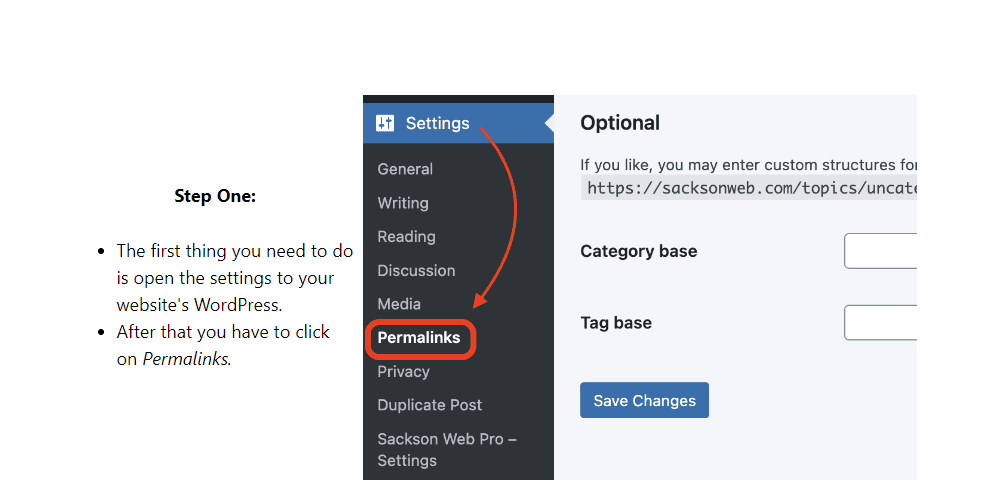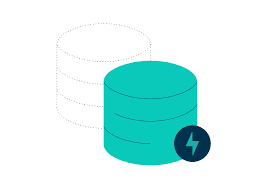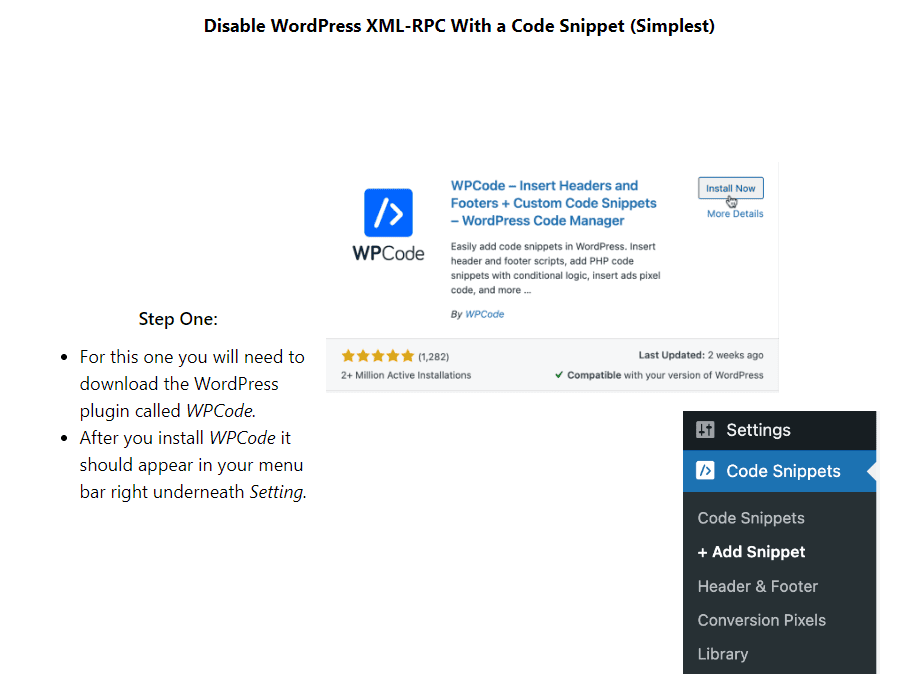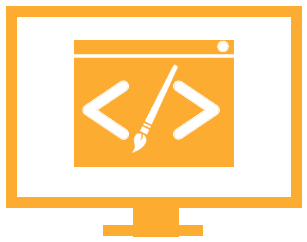How to Set Your WordPress Website Time Zone and Why it’s Important
December 27, 2023
WordPress URL Slugs and SEO
January 16, 2024Why do I need a permalink for my website? To answer that question we need to understand what a permalink is. A permalink is the permanent URL for your website. It is also the web address used to link to your content. For example, the permalink for the home page of SacksonWeb is sacksonweb.com. Before you set your permalink, the URL for your website is just a bunch of random letters and numbers.
What are the Different Types of Permalinks?
There are three main categories of permalinks – plain, almost pretty, and pretty permalinks- and a total of six different subcategories of permalinks – Plain, Day and Name, Month and Name, Numeric, Post Name, and Custom Structure. The Plain permalink structure doesn’t add anything to your URL. The Day and Name permalink structure adds the year, month, and day to your URL followed by your post name. The Month and Name permalink structure adds the year and month to your URL followed by your post name. The Numeric permalink structure adds the ID of the post from the row in the wp_posts table of your database. The Post Name permalink structure adds the name of your post to your URL. The Custom Structure permalink structure allows you to choose your own custom URL structure from the structure tags in WordPress

GET IN TOUCH
Text us today about your website and technology needs!
How do I Set my Permalink?
Step One:
- The first thing you need to do is open the settings to your website’s WordPress.
- After that you have to click on Permalinks.
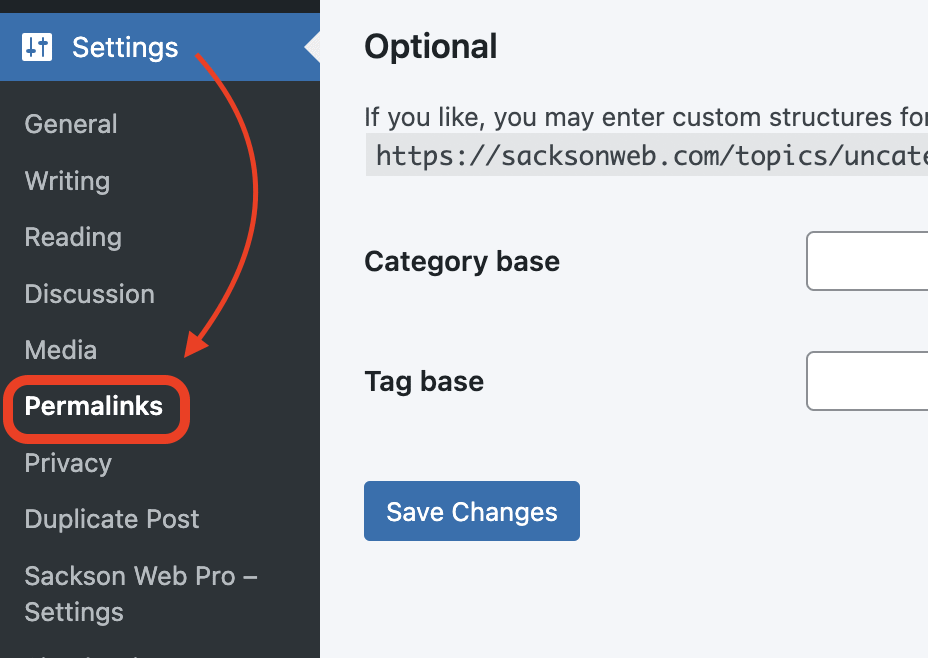
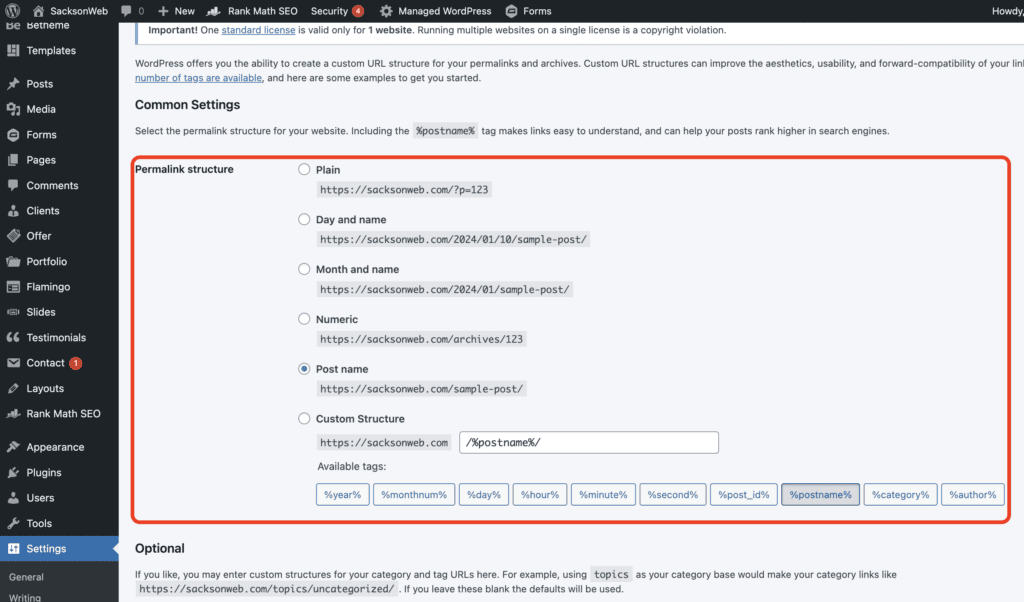
Step Two:
- Next, at the top of the page, under Permalink structor, you’ll click on the permalink structor that you like the best and works the best for your website/buisness.
- If you are doing the Custom Structure, then you will need to pick one (or more) of the available tags below.