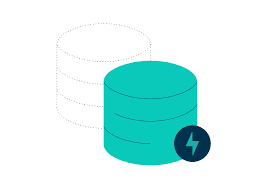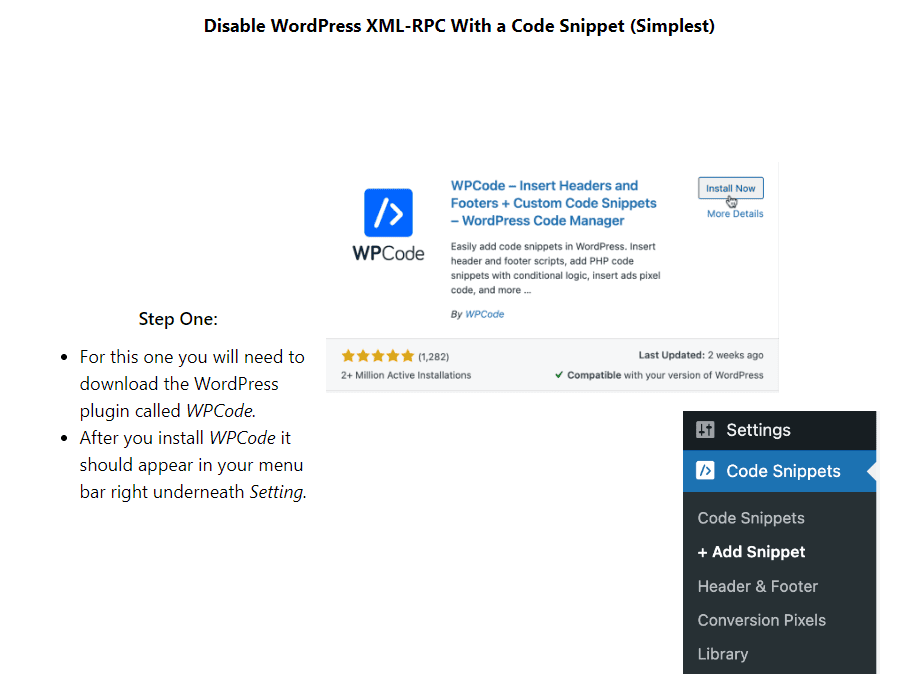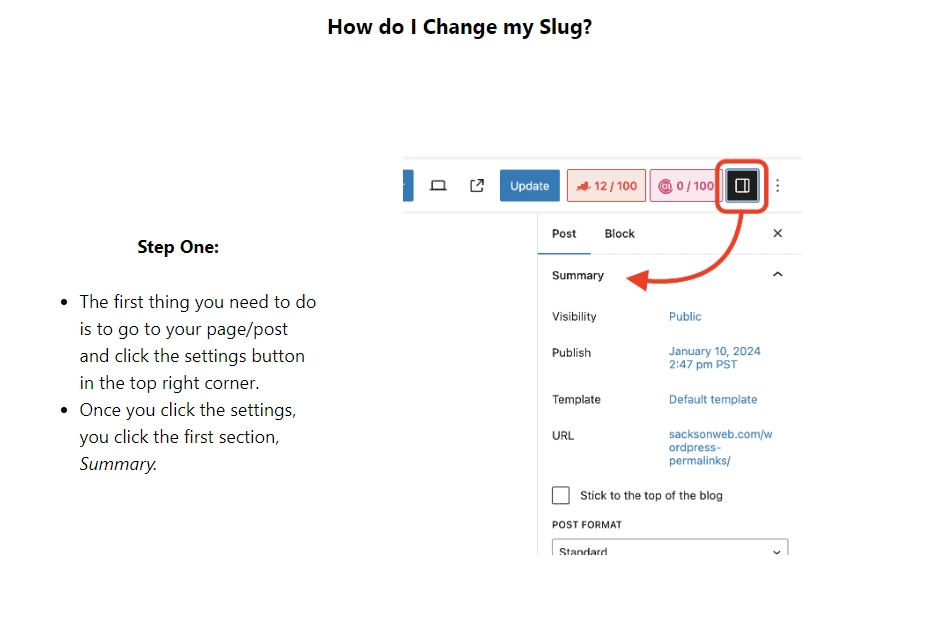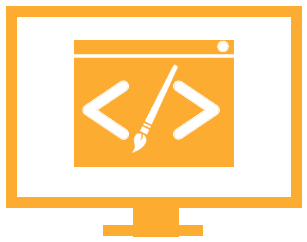WordPress.org vs. WordPress.com – What’s the difference?
March 12, 2025What is a Database?
A database is a place where data can be digitally stored. A popular type of database used is called a SQL (sequel) database that use queries to add, modify, delete, and retrieve data.
This type of database is structured into tables. As you can see in the image, there are 2 tables, Users and Orders. Each column represents a different field of that table, where each entry in that column will correspond with that data field. Each row represents one entity in the table broken up by its different fields. If we take an example of the first row in the Users table, there is someone named Joe Doe who is 29 years old.

The Importance of Data
“Data is king” – Ori Mendi
Data is generated more than you might think, and is heavily relied upon. Every time you log into a website or service the username and password you entered is ran through a database to see if there is a match. There are constant streams of data between each of your devices (phone, laptop, tablet etc.) for almost every person in the world. According to Rivery, “In 2024, the global volume of data created, captured, copied, and consumed is 149 zettabytes.”
Data Statistics (2025) – How much data is there in the world?: Why You Should Back Up Your WordPress Databases and Files1 zettabyte is equal 1 sextillion bytes (1,000,000,000,000,000,000,000 bytes)
Back It Up
Now that you understand what databases are and the importance of data in the world, let’s look at how to back up a database, and exactly what it means to back up a database.
To “Backup” a database really means to create a copy of your database’s data and structure so that it can be restored in the case of some sort of data loss. Whether it is corruption, some type of system failure or anything else, it’s good to be prepared and backup your data.
It’s time to transition into how to actually back things up.
Backing up Your WordPress Site
In order to fully back up your WordPress site we need to back up all associated Filesand Databases. Sometimes website hosts provide software to back up your site, if this is the case just use whatever service or programs that they provide you with.
An important thing to remember is to backup your WordPress database before upgrading or migrating your data.
Database
Backing Up Your Database – Advanced Administration Handbook | Developer.WordPress.org: Why You Should Back Up Your WordPress Databases and FilesFiles
Backing Up Your WordPress Files – Advanced Administration Handbook | Developer.WordPress.org: Why You Should Back Up Your WordPress Databases and FilesFuture Proofing
One thing I just want to add on the end here is about future proofing. Cloud solutions are much more popular and safer and can be a great thing to migrate your database to.
One service I would recommend is AWS.
Backup As A Service – Centralized Backups – AWS Backup – AWS: Why You Should Back Up Your WordPress Databases and FilesNot sure where to start, let us help. Or don’t want to deal with this but still feel warm and cozy your site is all backed up? We offer this, we do daily, twice daily or hourly backups for you so you don’t have to worry about it.